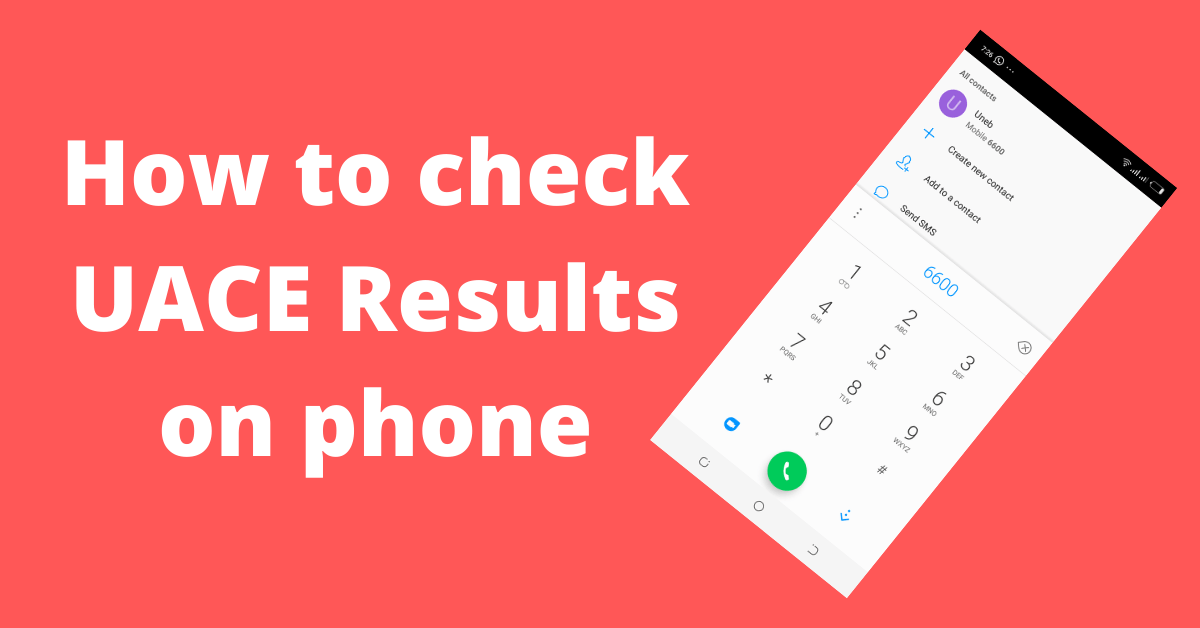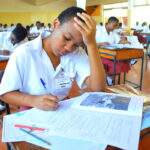Following the release of the 2020 UACE results, Uganda National Examinations Board UNEB has issued guidelines on access to Results & Collection of result slips.
Like Primary Leaving Examination (PLE) and Uganda Certificate of Education (UCE) results released recently, candidates, parents and stakeholders will be able to access the results of individual learners via SMS by typing UACE <Space> Full Index Number, e.g. 003301/368 and send to 6600 on all mobile telecom networks.
Head teachers and school Administrators will access the results through the UNEB portal using their usual details.
The management of the Uganda National Examination Board (UNEB) releases the Uganda Advanced Certificate of Education (UACE) results every year, the Uganda Certificate of Education (UCE) Results and Primary Leaving Examinations (PLE) Results too.
Students that wrote the exams are to follow the procedures below to check your Result on UNEB eReg Portal.
Using Internet Browser
Go to your web browser, Type ereg.uneb.ac.ug/results. In the form, enter the candidate’s Index Number and click SEARCH. A page with the Candidate’s results will load. Please note that this service is free and all you need is internet to access it.
Using SMS
Go to messages, Type the Exam code say, PLE [leave space] INDEX NUMBER and send to 6600. For example, to check for PLE candidate 000012/003, go to messages, type PLE 000012/003 and send to 6600. You will receive an SMS with the results. Please note that this service is charged UGX 500 per SMS
Guidelines or Steps to follow when checking the results
Checking the Results with the School/Centre
Information regarding the status of candidates such as names of candidates, their index numbers and subjects for which they have registered is available with all examination Centres countrywide.
Checking the Results Online
Visit the UNEB eReg Portal using this link https://ereg.uneb.ac.ug/results
On the Results Page, Enter your Index Number. Click on search and wait for your results to show up on the next pageHow to
Check the Results via SMS:
This is done by sending a simple SMS to 6600
Follow the steps below to check the results
For P7 UNEB PLE Results, go to messages on your phone and type PLE Index No e.g. PLE U000001 and send this to 6600
For S4 UNEB UCE Results, go to messages on your phone and type UACE Index No e.g UCE U0001/001 and send this to 6600.
For S6 UNEB UACE Results, go to messages on your phone and type UACE Index No e.g. UACE U0001 and send this to 6600.
For Technical Institute results, go to messages on your phone and type TECH Index no e.g. TECH UT002/0001 and send this to 6600.
A total of 98,392 candidates registered for the 2020 UACE examination from 1, 952 Centres. 42% of these were females while 58% of were males.
208 candidates had special needs requirements and were given the required assistance by the UNEB.
This release is the last set in the series of examinations conducted by UNEB last year.
![]()